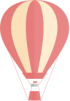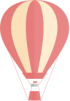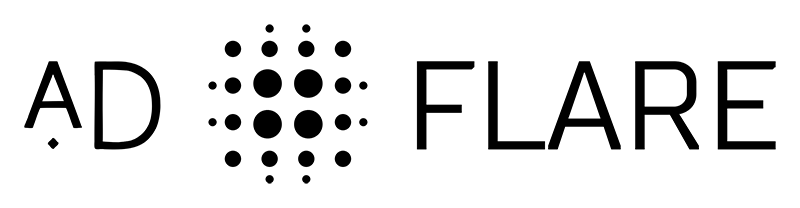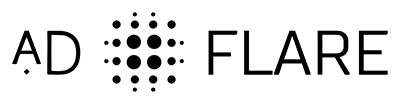How automation helps businesses
Automation has become a cornerstone for modern businesses, offering solutions to streamline operations, enhance productivity, and drive growth. By leveraging automation, companies can automate repetitive tasks, improve accuracy, and free up valuable human resources for more strategic activities. Here’s a comprehensive guide on how automation can transform various aspects of business operations, why it’s beneficial, and different things you can automate.
Why Automate?
1. Increased Efficiency: Automation reduces the time required to complete repetitive tasks, allowing businesses to operate more efficiently and focus on core activities. 2. Cost Savings: By automating routine tasks, companies can reduce labor costs and minimize the risk of human error, leading to significant cost savings. 3. Enhanced Accuracy: Automation ensures tasks are completed consistently and accurately, reducing the likelihood of errors that can arise from manual processing. 4. Scalability: Automated systems can easily scale with the growth of the business, handling increased volumes of work without the need for proportional increases in workforce. 5. Improved Compliance: Automation helps in maintaining compliance with regulatory requirements by ensuring accurate and timely reporting and documentation. 6. Better Resource Management: By freeing up human resources from mundane tasks, employees can focus on higher-value activities that contribute to business growth.
Things You Can Automate
1. Marketing Automation
- Email Campaigns: Automate the sending of personalized emails based on user behavior, preferences, and demographics.
- Social Media Management: Schedule posts, monitor engagement, and analyze performance across various social media platforms.
- Lead Scoring and Nurturing: Automatically score leads based on their interactions with your content and move them through the sales funnel.
2. Sales Automation
- CRM Updates: Automate the updating of customer records in your CRM system.
- Sales Pipeline Management: Automatically move prospects through the sales pipeline based on predefined triggers and actions.
- Quotation and Proposal Generation: Automatically generate and send quotations and proposals to prospects.
3. Customer Service Automation
- Chatbots: Implement chatbots to handle common customer queries and provide instant responses.
- Ticketing Systems: Automatically route support tickets to the appropriate department or representative.
- Feedback Collection: Automate the collection and analysis of customer feedback through surveys and forms.
4. Human Resources Automation
- Recruitment: Automate job postings, candidate screening, and interview scheduling.
- Onboarding: Streamline the onboarding process with automated workflows that ensure new hires receive all necessary information and training.
- Payroll Processing: Automate payroll calculations, deductions, and payments to employees.
5. Finance and Accounting Automation
- Invoice Processing: Automatically generate and send invoices to clients, and follow up on unpaid invoices.
- Expense Management: Automate the tracking and approval of employee expenses.
- Financial Reporting: Generate financial reports and statements automatically.
6. IT and Security Automation
- System Monitoring: Automatically monitor system performance and send alerts in case of issues.
- Data Backup: Schedule regular data backups and ensure data integrity.
- Security Updates: Automate the deployment of security patches and updates.
7. Supply Chain and Inventory Management Automation
- Inventory Tracking: Automatically track inventory levels and trigger reorders when stock is low.
- Order Processing: Automate order processing from receipt to fulfillment.
- Supplier Management: Automate communication with suppliers and manage procurement processes.
How to Automate
1. Identify Repetitive Tasks: Start by identifying tasks that are repetitive, time-consuming, and prone to human error. 2. Choose the Right Tools: Select automation tools and platforms that suit your business needs. Popular automation tools include Zapier, Make (formerly Integromat), UiPath, and Blue Prism. 3. Design Workflows: Design workflows that map out the steps involved in each task you wish to automate. Use flowcharts to visualize the process. 4. Integrate Systems: Ensure that the automation tools you choose can integrate seamlessly with your existing systems and applications. 5. Test Automation: Before fully implementing automation, conduct thorough testing to ensure that the workflows function as expected. 6. Monitor and Optimize: Continuously monitor the performance of automated tasks and optimize workflows for efficiency and accuracy.
Examples of Automation in Action
1. Marketing Automation
- Email Campaigns: A retail company uses automation to send personalized emails to customers based on their browsing and purchase history, resulting in higher engagement and conversion rates.
- Social Media Management: A brand schedules posts and monitors engagement across multiple social media platforms using automation, saving time and ensuring a consistent online presence.
2. Sales Automation
- CRM Updates: A sales team automates the updating of customer records in their CRM system, ensuring that all information is current and accurate without manual intervention.
- Quotation Generation: A manufacturing company automates the generation of quotes and proposals, reducing the time taken to respond to customer inquiries.
3. Customer Service Automation
- Chatbots: An e-commerce website uses chatbots to handle customer inquiries about order status, product information, and returns, providing instant support and reducing the load on human agents.
- Ticketing Systems: A tech support team uses automation to route support tickets to the appropriate technician based on the issue type and priority.
4. Human Resources Automation
- Recruitment: A company automates the screening of job applications using AI-driven tools, saving time and ensuring that only qualified candidates are shortlisted.
- Onboarding: A new hire receives automated emails with necessary documents, training materials, and task assignments, ensuring a smooth and efficient onboarding process.
5. Finance and Accounting Automation
- Invoice Processing: A business automates the generation and sending of invoices to clients, along with reminders for overdue payments, improving cash flow and reducing administrative workload.
- Expense Management: Employees submit expenses through an automated system that routes them for approval and integrates with the company’s accounting software.
6. IT and Security Automation
- System Monitoring: An IT department uses automation to monitor server performance and receive alerts for any anomalies, allowing for quick resolution of issues.
- Data Backup: A company schedules automated backups of critical data, ensuring data integrity and reducing the risk of data loss.
7. Supply Chain and Inventory Management Automation
- Inventory Tracking: A retailer uses automation to track inventory levels in real-time and automatically reorder stock when levels fall below a certain threshold, preventing stockouts and overstocking.
- Order Processing: An e-commerce platform automates the entire order processing workflow, from order receipt to fulfillment, ensuring timely delivery and reducing manual errors.
Future Trends in Automation
1. Artificial Intelligence (AI) and Machine Learning (ML): The integration of AI and ML into automation tools is enhancing their capabilities, allowing for more intelligent decision-making and predictive analytics. 2. Robotic Process Automation (RPA): RPA is becoming increasingly sophisticated, with robots capable of handling more complex tasks and integrating with a wider range of systems. 3. Hyperautomation: This trend involves the use of advanced technologies like AI, ML, and RPA to automate end-to-end business processes, resulting in more efficient and seamless operations. 4. Low-Code/No-Code Platforms: These platforms are democratizing automation, allowing users with little to no coding experience to create and deploy automated workflows. 5. Integration with IoT: The Internet of Things (IoT) is opening up new possibilities for automation, enabling the automation of physical processes and the integration of smart devices into business workflows.
Conclusion
Automation is transforming the way businesses operate, offering numerous benefits such as increased efficiency, cost savings, enhanced accuracy, scalability, improved compliance, and better resource management. By identifying repetitive tasks, choosing the right tools, designing workflows, integrating systems, and continuously monitoring and optimizing, businesses can harness the power of automation to drive growth and stay competitive in an increasingly digital world.
As technology continues to evolve, the future of automation looks promising, with trends like AI, RPA, hyperautomation, low-code/no-code platforms, and IoT integration paving the way for even more advanced and seamless automation solutions. Embracing these trends and staying ahead of the curve will be crucial for businesses looking to thrive in the digital age.
Ad Flare Software OÜ,
VAT: EE102734135
Vana-Viru 13, Estonia, Tallinn
Info